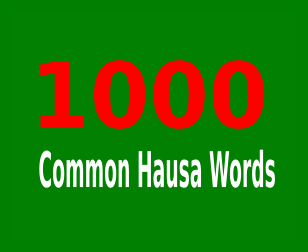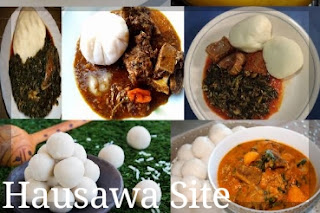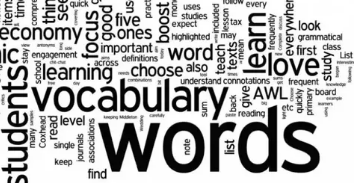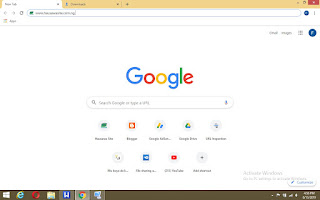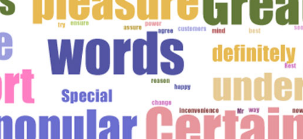Table of Contents
Top 10 useful keyboard control shortcut keys and their functions that everybody should know
Hello guys in this post i will like to talk about Top 10 useful keyboard control shortcut keys and their functions that everybody should know because they are the control keys that almost every time i user is operating his computer he used to perform a task that these controls do.
so instead of you to continue using the mouse at any time you can use them to make things easier that is easy navigation of the keyboard and also helps you in the memorisation of the keyboard key for ease of use.
As in my previous post before i started making this post that i have name it as Top 10 useful keyboard control shortcut keys and their functions that everybody should know i have talk or discuss about List of keyboard control shortcut keys and their functions in the computer so you can also look for them in order to have knowledge about it also.
But before we proceeds to the post Top 10 useful keyboard control shortcut keys and their functions that everybody should know let us see the basics or the keyboard.
What is a keyboard
Control Shortcut keys
Importance of keyboard control shortcut keys
- Helps in easy navigation.
- Managing the time of the computer user.
- Makes you computer professional,
- Helps in the easy memorization of the positions of keyboard keys due to frequent click of the keyboard.
- Helps in the reduction of excessive use of a mouse.
Ctrl+A
This keyboard control shortcut key is called highlight all to select all or highlight All of a text or something else if you have something that you want to highlight something you use it .in order to highlight it like the figure above shows highlighted text.
How to use Ctrl+A
In order to use control A you have to enter a program or open a software of text called word processor software like Microsoft Word after you have write a text then you click the control and highlight the text.
Another way is that you can highlight on an image or a document because not only text that you can highlight with this control.
After that you can copy that text or document from certain place to another or even you can delete it by clicking backspace key.
Ctrl+B
This keyboard control shortcut key is used in order to make a text bold that it for a text to appears bold.
In order to use control B you have to enter a program or open a software of text called word processor software like Microsoft Word after you have write a text then you click the control and you will notice that the text appears bold.
Ctrl+C

This keyboard control shortcut key to make copy of something in your computer by which in order to use it you have to highlight the text firstly and then you press on it, then you go and find a folder or place to paste the text or a document that you have copied.
Ctrl+D
This keyboard control shortcut key is used in order Delete sometimes or to Bookmark a certain page in your own browser and another function of it is to open a font window in Microsoft. Word.
The steps to use it is you have to firstly highlight a text or a document that you want to delete and press the control so it will delete that thing.
Another way is to book mark a page that is a webfage in your browser as soon as you press it will automatically book mark that page to you.
Ctrl+E
This keyboard control shortcut key is used to make a text at middle or at a center of your file or document in microsoft for example a tittle of a text is usually situated at a center in writing.
Ctrl+S
This keyboard control shortcut key is used in order to Save your text or a certain document which is almost known by everyone.
if you want use it just press it on a highlighted text or a document and any time that you have pressed it it will save your changes.
Ctrl+X This control shortcut is used in order to Cut a certain selected text.
Ctrl+V This control shortcut is used in order to Paste a copied thing like text or a document.
Conclusion
Author Profile
Latest entries
 KasuwanciMarch 12, 2024Hanyoyi 100 da ake samun kudi da su online
KasuwanciMarch 12, 2024Hanyoyi 100 da ake samun kudi da su online Kiwon LafiyaFebruary 24, 2024Kankana da Magungunanta ga Jikin Mutun
Kiwon LafiyaFebruary 24, 2024Kankana da Magungunanta ga Jikin Mutun UncategorizedFebruary 22, 2024Yadda zaka kware a ka iya Turanci kamar Bature
UncategorizedFebruary 22, 2024Yadda zaka kware a ka iya Turanci kamar Bature KomfutaFebruary 22, 2024Yadda ake Samun Kudi da Affiliate Marketing
KomfutaFebruary 22, 2024Yadda ake Samun Kudi da Affiliate Marketing