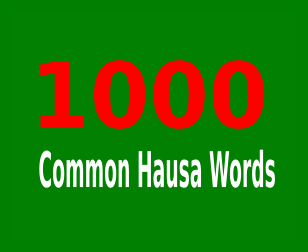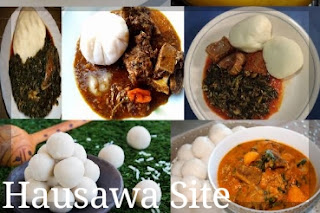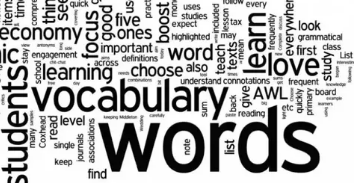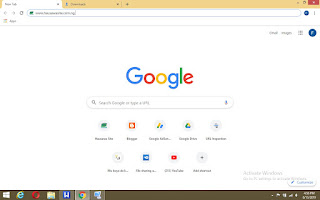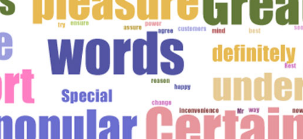Table of Contents
how to save the picture of your phone’s memory forever
So in this post we are going to talk about how to save your pictures for ever , save it where at any time you need to get it fixed, because nowadays especially android loses its memory can get exploid or crashed or even you can have a problem when restoring the phone then you you loss your files but how can you overcome this problem is by uploading your files to the cloud storage to store your files.
So these are websites that give you a storage or space where you can store your files and that they offer free storage service to their customers as little as 15, 5GB depending on the plan you choose.
so if you want to upgrade your plan then you can buy pro features or plans so that they will increase the storage space for you .
so if you want to upgrade your plan then you can buy pro features or plans so that they will increase the storage space for you .
And you r should also be aware that not only picture that you can upload but also the video and other files you can save them in order to have asses to them at any time.
Where is the photo stored or tied to not be lost?
There are many places on the internet or the websites where you can save your picture without losing it and some of those websites also have an android app that you can installed in your android.
All these passages are listed as such and we will describe some or even all of them.
and these websites are also provided to you in order to save your pictures at any time and they will provide a link to you so that you can download your files at any time because is your own property and even someone else you can provide the link to him to download the file.
places or websites where you can save or save photos or filesAmong these places are as follows: –
Drop Box
Box
so let us see some or even all of the site one after the other and reviewed them and you can visite them simply by clicking the link.
Google drive is probably one of the web site’s most popular file hosting services, which will give you space since you open your gmail account so that those who create an account or email address at google.com like crawltd@gmail.com to if you have it i’m in it or don’t see it for link click on to open an account
Or you could just go through their website and just make your way.
READ ALSO: how to easily connect xender to android
So if you open an account for android then sign in on your phone if you have an android and you have a google drive app if you don’t have it then download it after you have sign up and then login in your account and navigate to google drive in google apps or you use the one that you have download.
Google drive gives you a storage of 15GB that you can store your files and you can also share the link of the file to your frinds inorder to download if you wish.
Google drive gives you a storage of 15GB that you can store your files and you can also share the link of the file to your frinds inorder to download if you wish.
This website also offers a cloud host, where there is a free and open source plan where you can only register or sign up with your email address and then login and keep your favorite files. you can upload files up to 10GB free.
The data file host website is one of the websites where you can save your files where it does not even need to be register and you have to click on the files after you just log in and upload them. both the one you can access the file and download the file for which you can delete the file. so this means at any time you can have an access to your file easily.
Author Profile
Latest entries
 KasuwanciMarch 12, 2024Hanyoyi 100 da ake samun kudi da su online
KasuwanciMarch 12, 2024Hanyoyi 100 da ake samun kudi da su online Kiwon LafiyaFebruary 24, 2024Kankana da Magungunanta ga Jikin Mutun
Kiwon LafiyaFebruary 24, 2024Kankana da Magungunanta ga Jikin Mutun UncategorizedFebruary 22, 2024Yadda zaka kware a ka iya Turanci kamar Bature
UncategorizedFebruary 22, 2024Yadda zaka kware a ka iya Turanci kamar Bature KomfutaFebruary 22, 2024Yadda ake Samun Kudi da Affiliate Marketing
KomfutaFebruary 22, 2024Yadda ake Samun Kudi da Affiliate Marketing